Accounts Receivable Reports
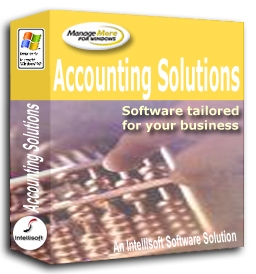
ManageMore accounts receivable comes with a wide array of reports that help you manage your receivables and maximize your cash flow. Some of the most important reports are listed below. In addition to the provided reports, you can create customized reports to suit your needs. Also, you can export data to Excel or other spreadsheet software for further analysis.
Accounts Receivable Reports
- Customer Aging Report by Invoice Date / Past Due Date
- Customer Balance History Report
- Cash Drawer Summary or Detail Report
- Cash Receipt Journal Report by Date / Batch No.
- Bank Deposit Report
- Customer Listing Report by Account No./ Name / Advertising / Sls / Zip Code / Class Code and more
- Customer Inactivity Report
- Customer Incident Journal Report
- Customer History Journal Report
- Customer Account Labels
- Customer Mailing Labels
- Items Per Transactions Report by Employee / Salesperson
- Refund/Void History Report
- Sales Commissions Report
- Sales History Report by Account No. / Date / Item
- Sales Summary Report by Category / Customer / Date / Dept / Location / Sls / Item and more

