Accounts Receivable Features
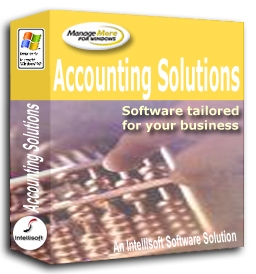
ManageMore accounts receivable comes with a myriad of features that help you manage your collections and maximize your cash flow. Some of the most important features are listed below.
Accounts Receivable Features
- Integrates with General Ledger
- Easily locates a customer based on invoice number, name, email, or any phone number on file.
- Intellisearch allows you to find customer based on any information (Address, SSN, DL, etc.)

- Customer information and account balance can be imported from a standard text file

- Maintains complete customer information, including email address, bill-to and ship-to addresses, month and year-to-date totals, 24-month sales history, current balance, highest balance, open credits, sales person, credit card information, statement distribution method and last payment
- Pre-defined customer templates enable fast creation of information for new customer records
- Up to 16 user definable fields can be created for the customer record
- Specific customer fields can be disabled to customize and simplify customer data entry

- Allows global changes to multiple customer records simultaneously
- Customer Classifications permits grouping of customers (corporate, reseller, end user, family, etc.) for reports and operations throughout the program

- Customer Location permits grouping of customers that originated from a specific branch/location for reports and operations throughout the program


- Customers can be placed on credit hold manually or be setup to automatically go into a credit hold status when invoices age beyond a certain period
- Provides instant inquiry of customer information, including invoices, credit memos, debit memos, and payments
- Allows customers to be entered on-the-fly while invoicing
- Tracks cash sales and other payments from non-clients
- Tracks invoice discount dates and amounts, and due dates
- Tracks sales by customer, sales representative and sales account
- Alerts you when a customer exceeds credit limit
- Finance charges can be assigned on a customer-by-customer basis or allows you to use system defaults

- Finance charges can be calculated on all outstanding invoices or only new past due transactions
- Support for compounded finance charges
- Prints invoices, credit memos, debit memos and statements on plain paper or preprinted forms
- Specific invoice fields can be disabled to customize and simplify invoice entry

- Offers instant inquiry of all transactions affecting an invoice
- Individual payments can be grouped into bank deposits
- Accepts payments and open credits at time of invoicing
- Allows you to write off balances for proper bad debt management

- Allows previously entered payments to be voided
- Allows partial or total void of previously entered invoices
- Handles multi-line descriptions for standard items
- Posts recurring invoices on a monthly, bi-monthly, quarterly, semiannual or annual basis
- Allows comments, miscellaneous charges and labor charges on invoices
- Allows discounts on a line-by-line basis, as a redemption line item, or as a global discount on the entire invoice

- Generate statements for different groups of customers on different printed formats
- Allows customers to be grouped into different billing periods for preparing statements on a daily, weekly, monthly basis
- Provides balance forward statement formats with aging information
- Provides ability to offer invoice financing of goods/services to customer
- Allows instant customer bill presentment on screen at any time


- Allows editing of customer statement after posting
- Provides aging analysis by invoice date or due date
- User defined invoice terms


- Price level discounts by customer classification
- Special customer pricing (discount matrix) can be setup by item, category, and department with price breaks and expiry dates
- Global replacement of customer sales representative
- Create customer refund checks
- Attach unlimited notes to customer file
- Set invoices to print automatically or to print only when you are ready
- Apply separate taxing criteria based on different taxing jurisdictions

 .
. - Automatically applies open credits to future customer invoices
- Allows refunds to be applied against specific invoices only or as a manual entry
- Supports Return Merchandise Authorization for enforcing proper administration of refunds

- Allows invoices to be automatically or manually selected for customer payment
- Allows Credit Card authorization and electronic check payment acceptance while receiving individual customer payments
- Supports Address Verification System (AVS) and CVV2 for fraud reduction when accepting credit card payments without the customer being present (i.e., phone, fax, mail, etc.)
- Post payments individually or via batch processing
- Rely on the Sales Tax Liability report to summarize tax liabilities in different jurisdictions.
- Jump to a map of the exact location of the customer with our integrated Map button feature
- Allows Lockbox processing of payments from external collection centers (i.e., Banks, Payment Centers, etc.)
- Allows customer account numbers to be automatically created with check digit calculation for reduced data entry errors
- Automatic referral credit can be applied to customer account for recommending you new business
- Allows for automatic duplicate customer checking to ensure that multiple accounts are not created accidentally for the same customer

